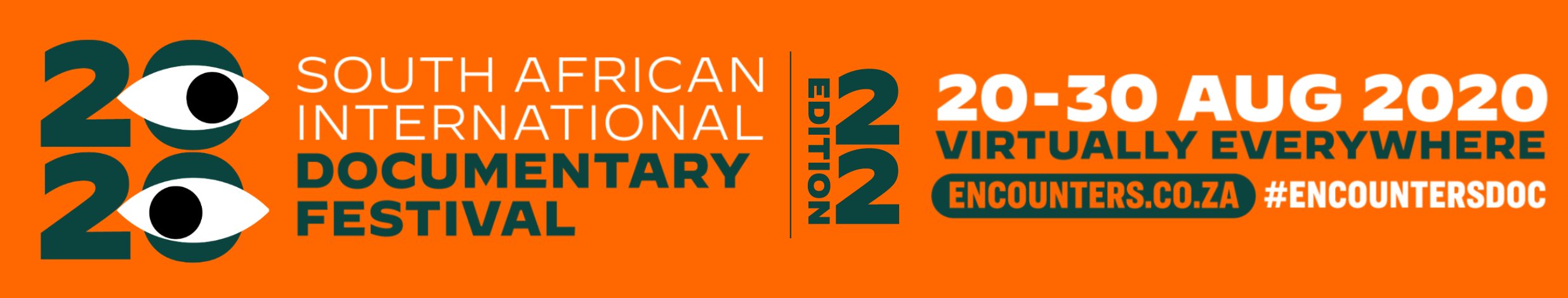Virtual Screening
Booking Information
24/7 Availability
The following films will be available throughout the Festival:
The Art of Being Human, Beyond My Steps, Blindside, A Feast in a Time of Plague, From Underground to the Corridors of Power, How to Steal a Country, Hutchinson: SHUNTED, Mrs F, The Red Place, Rumba in the Jungle, Sakawa, SanDance!, Tin Soldiers, Women Hold Up the Sky, Waking Stellenbosch.
Stream them at your leisure.
24/7 after a Launch Date
The following films will be available from their launch dates. Following the live Q&As with the Directors, the films will then be available for the rest of the Festival:
By All Means Necessary, Days of Cannibalism, Good Hope, Help or Hindrance, Listen to My Song, Mother to Mother, A New Country, I’m Still in Love with Kwaito.
Daily Special Release
Everyday, particular films will be launched either at 9am for a 24 hour period or be available for 24 hours from a specified time.
These will only be available to stream for 24 hours, and then they are gone!
Tickets are free but limited, so book ahead for the films you would like to see.
Ticket Reservations will open on Monday 17 August. Go to the film you would like to see and click on the ticket link.
For your first reservation you will need to create your own account on https://virtual.2020.encounters.co.za.
Please check the film launch time and availability periods when you reserve your tickets – some films are available for the duration of the Festival and others for 24 hours only.
To enjoy the live Q&As with filmmakers and all Industry Events, go to Encounters Facebook page or YouTube Channel.
How to Register and Book Tickets
For the technically challenged
Basic Troubleshooting Steps
Some basic troubleshooting steps to go through with people having streaming issues.
Here are some basic steps to go through with people if they are having issues.
- Restart the computer as most issues can be solved by a restart.
- Make sure the browser is up to date. The DRM won’t work in some older versions of browsers.
- Make sure nothing else on the computer is using a lot of CPU or network bandwidth, e.g. downloading content.
- Make sure no other devices on the network are using significant bandwidth, such as downloading content.
- Try a different browser.
- Turn off ad blocker, as this can intercept and slow down network traffic.
Different browsers use different DRM, so switching browsers can often solve an issue. E.g.
- Edge uses Microsoft PlayReady
- Safari uses Apple FairPlay
- Chrome, Firefox and Opera use Google Widevine.
The player switches bitrates automatically based on the user’s current available bandwidth. Most times this works well, but if users are having issues with buffering they can force the player to use a lower bitrate which should improve stability. To do this, click on the auto button in the bottom right corner of the player and choose a bitrate, as shown in the screenshot below.